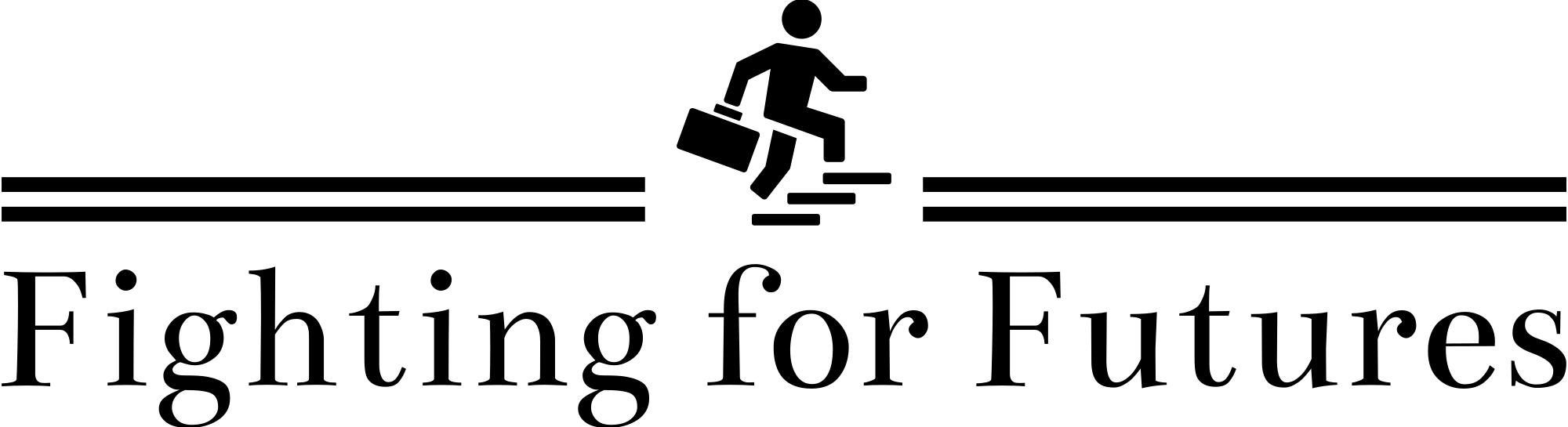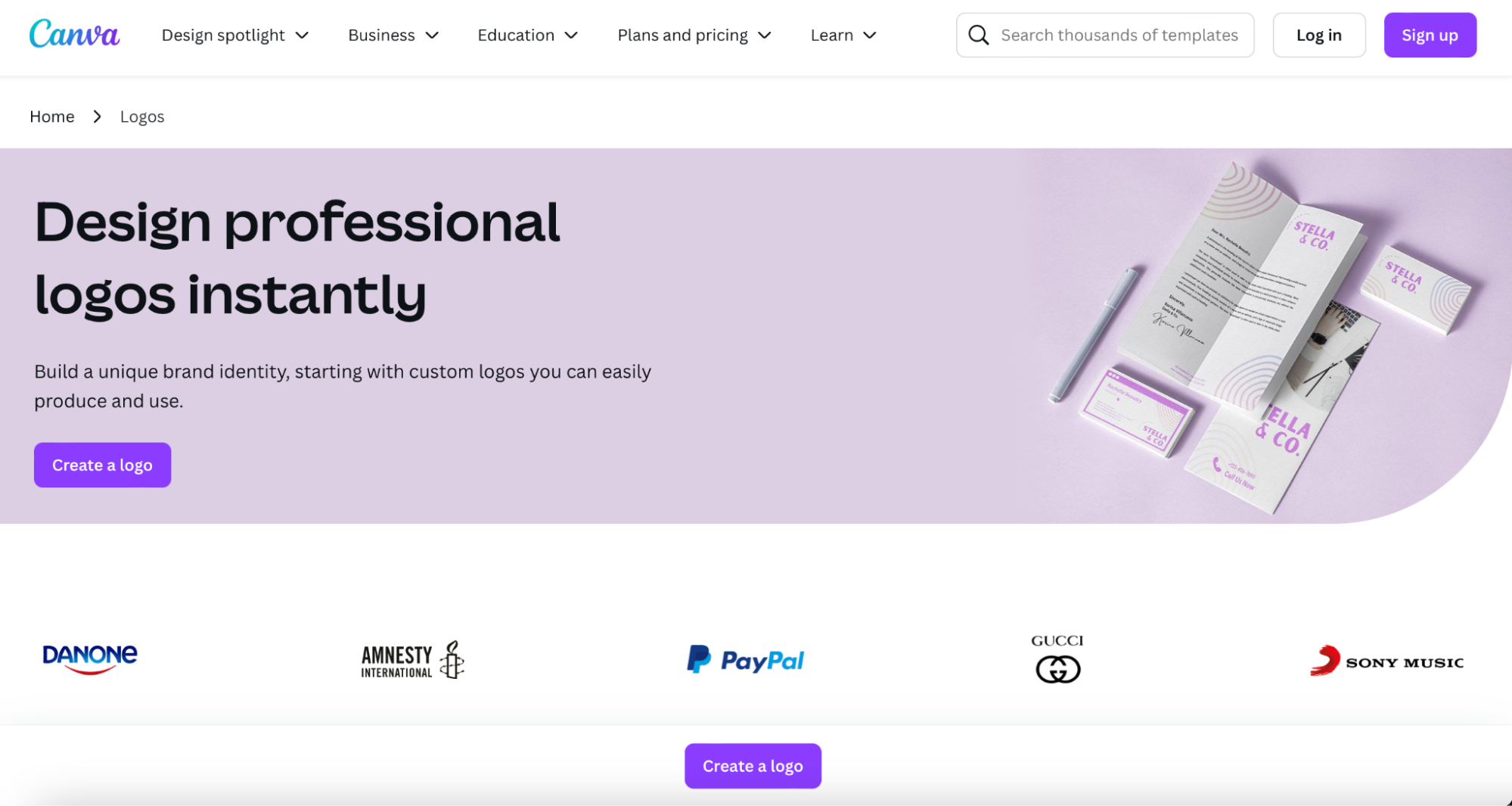Ever wondered why some brands just stick in your mind? A lot of that magic is thanks to their logo. That little symbol does a heavyweight job in branding, making a professional logo non-negotiable for any serious business. It’s not just about looking good; it’s about being memorable. So, if you’re looking to get your brand off the ground or thinking about a facelift for your existing logo, you’re in the right place. This guide is about helping you navigate the bustling world of logo builders to find the perfect fit for your brand’s identity.
Understanding Logo Builders
What’s a Logo Builder Anyway?
Logo builders are handy tools that help you design a logo without hiring a professional designer or learning complex design software. They come in a few flavors: AI-driven, template-based, and custom design platforms. AI-driven builders use artificial intelligence to generate logo options based on your preferences. Template-based platforms offer a range of pre-designed templates you can customize, and custom design services connect you with a designer to create a unique logo tailored to your specifications.
Why Use a Logo Builder?
There are plenty of perks to using a logo builder. First off, they’re cost-effective. No hefty designer fees here. They’re also super easy to use—most have intuitive interfaces that make logo creation a breeze. Plus, the turnaround time is a dream. You could have a new logo ready to go in minutes! Whether you’re bootstrapping a startup or just want to spruce up your brand without breaking the bank or wasting time, logo builders offer a practical solution. For those exploring different logo builder options, Adobe Express provides a robust platform with extensive customization capabilities to tailor your logo precisely to your brand’s needs.
Key Features to Look for in a Logo Builder
Customization Options
Flexibility is your best friend when creating a logo representing your brand. The right logo builder should offer you a sandbox of creativity where you can play around with various design elements.
From tweaking the font size to adjusting color schemes and rearranging components, these customization options ensure your logo doesn’t just look good but feels uniquely yours. The more control you have, the closer you get to a logo that resonates with your brand’s identity.
User Interface and Experience
Nobody wants to navigate a maze just to create a simple logo. A clean, intuitive user interface in a logo builder isn’t just a nice-to-have; it’s a must. Look for a platform that simplifies the design process, not complicates it. This means clear navigation, accessible tools, and a gentle learning curve. A user-friendly logo builder can make the difference between a fun design experience and a frustrating one.
Design Resources and Templates
Variety is the spice of life, and it’s certainly true when choosing a logo builder. A good range of high-quality templates and design resources can spark inspiration and provide a solid starting point. Whether looking for something sleek and modern or warm and rustic, the best logo builders have something for everyone. The quality of these templates often reflects the overall caliber of the platform, so choose one that aligns with the aesthetic you’re aiming for.
Export Options and File Formats
Once you’ve created your logo, you’ll want to use it everywhere—from business cards to billboards. That’s why having a logo builder offers multiple file formats and high-resolution exports is crucial. Formats like PNG, JPG, SVG, and PDF cater to different needs, whether digital or print. High-resolution options ensure that your logo looks crisp and professional no matter where it’s displayed.
Popular Logo Builders
Canva
Canva has become almost synonymous with online design thanks to its incredible ease of use and wide accessibility.
It’s not just for social media graphics; Canvas logo maker is a go-to for many budding entrepreneurs and small businesses looking to splash without drowning in design fees.
Features
What makes Canva stand out? Its drag-and-drop interface, for starters, makes designing as easy as pie. Add an extensive library of templates, and you’re spoiled for choice. The customization options are plentiful, too, allowing you to tweak everything from fonts to icons, ensuring your logo perfectly matches your brand.
Pros and Cons
Pros: User-friendly, affordable, and versatile, with many design options. Cons: While it’s great for basic designs, professionals might find it lacking in advanced features, and the reliance on templates can sometimes lead to less unique designs.
Wix Logo Maker
Part of the Wix ecosystem, the Wix Logo Maker extends the platform’s drag-and-drop simplicity to logo creation. It’s designed to integrate seamlessly with your Wix website, making it a convenient choice for those already using it.
Features
This tool uses AI to propose design suggestions, which helps streamline the creation process. The integration with the Wix website builder is a big plus, as it ensures your branding is consistent across your site. Customization capabilities are robust, allowing for significant tweaks to suit your style.
Pros and Cons
Pros: Its features are easy to integrate with Wix websites, offer intuitive AI suggestions, and allow for good customization. Cons: Its features are somewhat tied to the Wix platform, which might not appeal to those who do not use Wix for their websites.
Looka
Looka leverages AI to offer a fast and efficient logo-making experience. It’s geared toward those who want a smart, quick, and relatively hands-off approach to logo design.
Features
The AI-driven design process begins with a few basic questions about your brand, and then Looka generates several logo options. Beyond the logo, Looka provides brand kit options, including business cards and social media kits. The export flexibility also stands out, accommodating various file types and sizes.
Pros and Cons
Pros: It is fast and efficient, offers comprehensive brand kits, and is great for non-designers. Cons: It is limited by AI suggestions, which might not capture the nuance of a designer’s touch.
99designs
99designs offers a unique approach that connects you directly with professional designers. Instead of automated tools, you get a human touch, which can be a game-changer for those looking for something truly special.
Features
This platform is all about choice and quality. You can start a design contest where multiple designers submit their concepts, giving you a variety of styles to choose from. There’s also an option for direct hire, where you can work one-on-one with a designer. Quality assurance and a satisfaction guarantee are part of the package, ensuring you love your new logo.
Pros and Cons
Pros: High-quality, professional designs with a wide range of creative inputs from global designers. Cons: Costs can be significantly higher than automated logo makers, and the process can take longer, depending on the project’s complexity.
Comparative Analysis
Cost Comparison
When it comes to pricing, there’s quite a range. Canva offers free basic features with an option to upgrade for more robust capabilities, making it a budget-friendly choice. Wix Logo Maker also has a free trial, but you’ll need to pay to download a high-resolution version of your logo. Looka operates on a tiered pricing model, which includes different branding packages. 99designs, on the other hand, is at the higher end, with costs varying significantly depending on whether you choose a contest or direct hire, reflecting its premium, professional service.
Ease of Use
For those new to design, Canva and Wix Logo Maker score high on user-friendliness with their intuitive interfaces. Looka is also user-friendly, thanks to its AI-driven process that does much of the work for you. 99designs has a steeper learning curve, given the more complex interactions with multiple designers and content management.
Design Quality
Regarding design quality and uniqueness, 99designs leads the pack with custom designs crafted by professionals.
Thanks to AI integration, Looka and Wix Logo Maker offer good quality with unique touches. Canva, while offering vast customization options, might feel a bit less unique due to its reliance on templates.
How to Choose the Right Logo Builder
Assess Your Needs
Think about what you need in a logo. Do you value uniqueness over speed? Do you need a full brand identity or just a logo? Understanding your primary needs will guide your choice significantly.
Budget Considerations
Your budget is crucial. If cost is a concern, start with more cost-effective platforms like Canva or Wix. If you’re ready to invest more in a bespoke design, consider 99designs.
Trial and Error
Most logo builders offer free trials or basic versions. Take advantage of these to play around with different tools. This firsthand experience can be invaluable in finding the right platform for you.
Conclusion
We’ve explored a variety of logo builders, each with its strengths and limitations, from cost-effectiveness and ease of use to the quality of the designs. Remember, the right tool for you depends on your specific needs and budget. Choosing the right logo builder isn’t just about the features it offers; it’s about how those features align with your brand’s vision. Try a few out, experiment with designs, and see which platform helps you best express your brand’s identity. After all, the best logo tells your story to the world.
As you continue to build and refine your brand, you might also be exploring opportunities to expand your professional network or find remote work that complements your new branding efforts. For those interested, be sure to check out our comprehensive guide on how to find work-from-home opportunities on LinkedIn, which provides valuable insights and tips to leverage LinkedIn for remote job searching.”