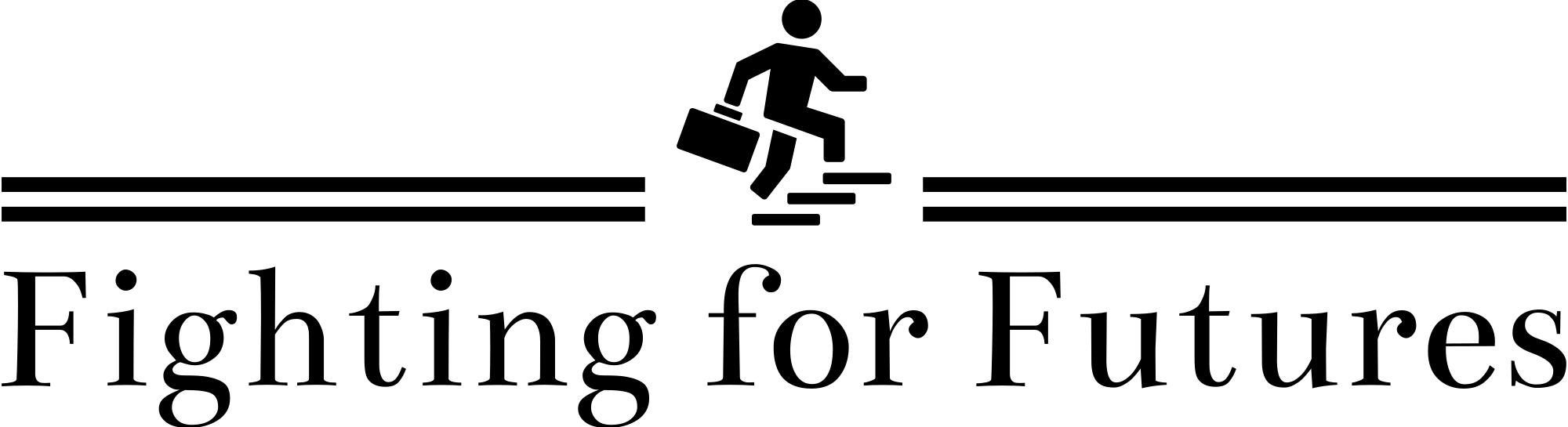The art world has seen a transformation in recent years with the rise of digital art. Artists now have user-friendly digital software and apps that allow them to explore their creativity. In this article, we will explore some of the digital tool options for students beginning to make their way in the world of digital creation and give some tips and practical advice.
What is digital art?
Digital art encompasses many different art forms and allows artists to experiment without the limitations of using physical materials. They use digital devices such as computers or tablets and software applications through which to express their ideas. One of the key advantages is the flexibility this gives them to try out a range of different techniques and styles. Contrary to what some may believe digital art requires just as much talent and technique as digital art.
Different software applications
There are many different software applications available for those getting started with digital art. Some of them are free to use, such as Krita and others are based on a subscription model, such as Adobe Photoshop.
Basic paint toolkit on Mac
Many artists across the world choose to use a Mac as their operating system of choice. They may ask if there is a Microsoft Paint for Mac. There is an accessible alternative installed on a Mac by default. Mac’s Preview app offers a basic toolkit for painting and annotating. Right-clicking on any image and selecting Open With>Preview offers access to the toolkit. Clicking on the Marker icon in the top right corner of the app window opens the tools. For those who want to learn how to paint on Mac, these tools offer a great way to start.
Adobe Photoshop
Adobe Photoshop is the industry standard for digital art and one of the most powerful tools for purposes like graphic design, painting, and editing photos. It is integrated with other Adobe products like Illustrator and has a huge digital community. Features include being able to:
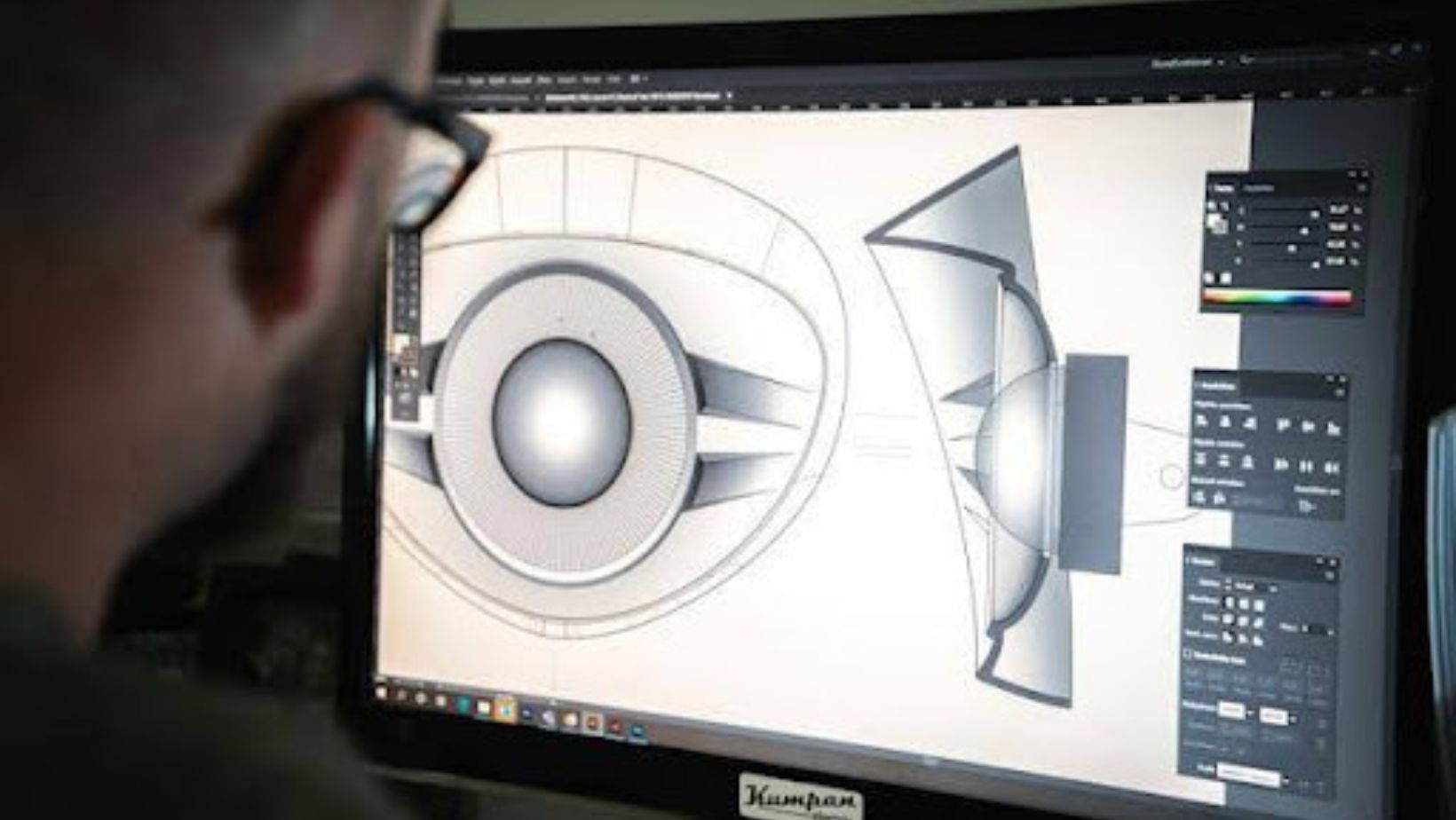
- Edit images using generative AI
- Remove backgrounds
- Crop or combine images
- Make imperfections vanish
- Apply filters for a new look
- Add and edit gradients
Affinity Photo/Designer
Affinity is award-winning software for photo editing and graphic design that’s more affordable than Photoshop. Affinity Photo is fast becoming one of the most popular software options for image editing. It helps with everything from basic edits to creating multilayer photo compositions. Affinity Designer vector graphics software helps artists create digital illustrations, unique graphics, brand designs, and much more.
Procreate for iPad
Procreate is one of the best digital art apps for iPad. It has a good UI and menu structure. This is like an art studio where artists can take anywhere with intuitive creative tools to create sketches, paintings, illustrations, and animations. The drawing tool is impressive, with 132 customizable brushes and any color imaginable. Intuitive gestures keep the interface at a minimum and maximize the creative workflow. There is a beginner series which is a great place to start with creating digital art.
Krita
Krita is free and open source software that offers beginners the opportunity to create simple digital art. There’s great community support for those starting out, and the software is user-friendly. Artists have more than 100 professionally made brushes for creating paintings. They can create smooth and stable brushstrokes and many textures and patterns. The software features multiple layers. Layering animations, importing audio, and fine-tuning frames can bring drawings to life.
Digital drawing lessons
Learning to draw digitally has a learning curve. It will start with reading the user guide and watching any videos that help with using the specific digital art software the artist chooses to use.
There are some basics of digital art that all beginners need to know. They must know how to create a document in the software and how to adjust the brush settings. It is best for beginners to learn how to use the default hard brush before trying out other brushes. Beginners also need to understand opacity and learn how to use layers, modes and masks.
Digital art can be self-taught, and there are many online resources and courses that can help. Udemy is a platform with a wide range of resources and it offers a great painting course for beginners. Artists who want to learn how to use Procreate can find a good course on Skillshare.
Conclusion
Digital art is a fusion of technology and creativity. Diverse software apps and tools give artists the versatility and flexibility they need to explore and bring their ideas to life. There are many online tutorials and communities to make learning how to create digital art easier.

By exploring the world of art, artists can benefit from the evolution of artistic expression. This will help them come out strong in their education and also advance their career with greater confidence.