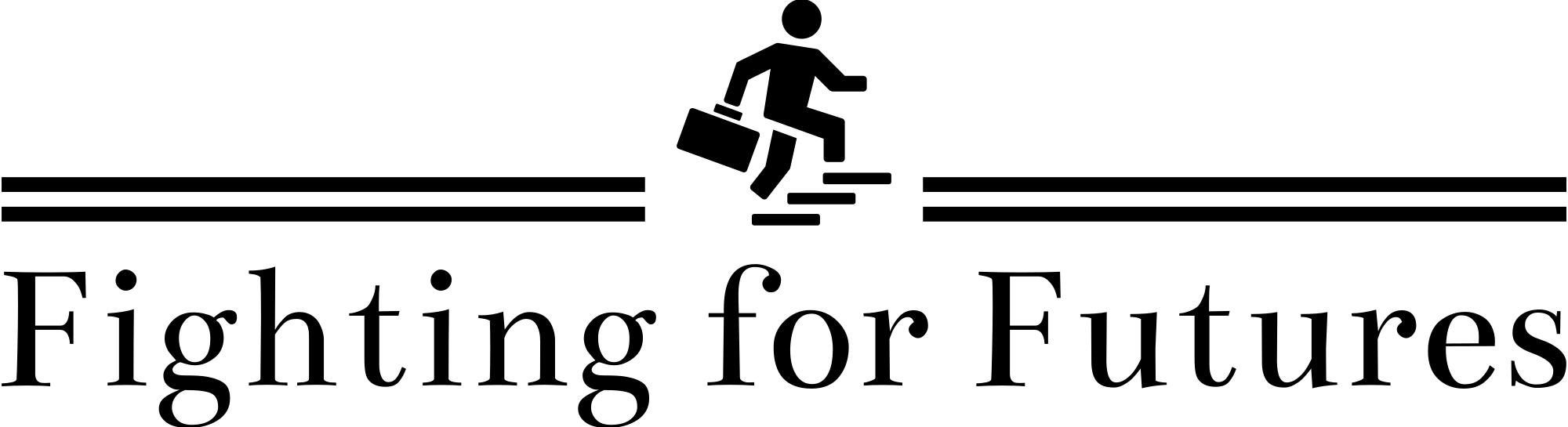Creating a standout resume is key to catching the eye of hiring managers in today’s competitive job market. In this blog, we’ll explore how using a slideshow maker can transform your traditional resume into an engaging, dynamic presentation that leaves a lasting impression on potential employers.
Why Use a Slideshow Maker for Your Resume?
1. Visual Appeal: Humans are visual creatures, and a visually appealing presentation can make your resume more engaging compared to a standard text-only document. With a slideshow, you can use colors, images, and animations to highlight your key skills and achievements, making them pop off the screen.
2. Storytelling: A slideshow lets you craft a narrative about your career journey. Instead of a static list of job titles and duties, you can use the sequential flow of slides to create a compelling story of your professional growth and the challenges you’ve overcome.
3. Customization: Slideshow makers offer vast customization options, enabling you to tailor every slide to the specific job or industry you’re targeting. This customization can demonstrate your creativity and your understanding of what appeals to potential employers in your field.
4. Interactivity: Some slideshow tools allow for including interactive elements, such as links, videos, or clickable content. This can be particularly useful for portfolios, allowing you to showcase examples of your work directly within your resume presentation.
How to Create a Resume Slideshow
Step 1: Choose the Right Tool
Select a slideshow maker that’s easy to use and offers a variety of templates. Look for features like drag-and-drop functionality, a wide range of design elements, and the ability to import images and videos easily. The free slideshow maker tool automatically generates scripts, locates suitable footage, and adds text and background music. Craft compelling photo slideshows, portfolios, promos, product explanations, presentations, and beyond effortlessly.
Step 2: Select a Template
Choose a template that suits the job or industry. A minimalistic, clean design often works well for corporate jobs, while creative roles may allow for more vibrant and graphic-heavy templates.
Step 3: Organize Your Content
Plan the layout of your slides. Start with a title slide with your name and contact information, followed by an introduction slide, a slide for each major section of your resume (experience, education, skills, etc.), and a closing slide.
Step 4: Customize Your Slides
Customize each slide to highlight your qualifications.
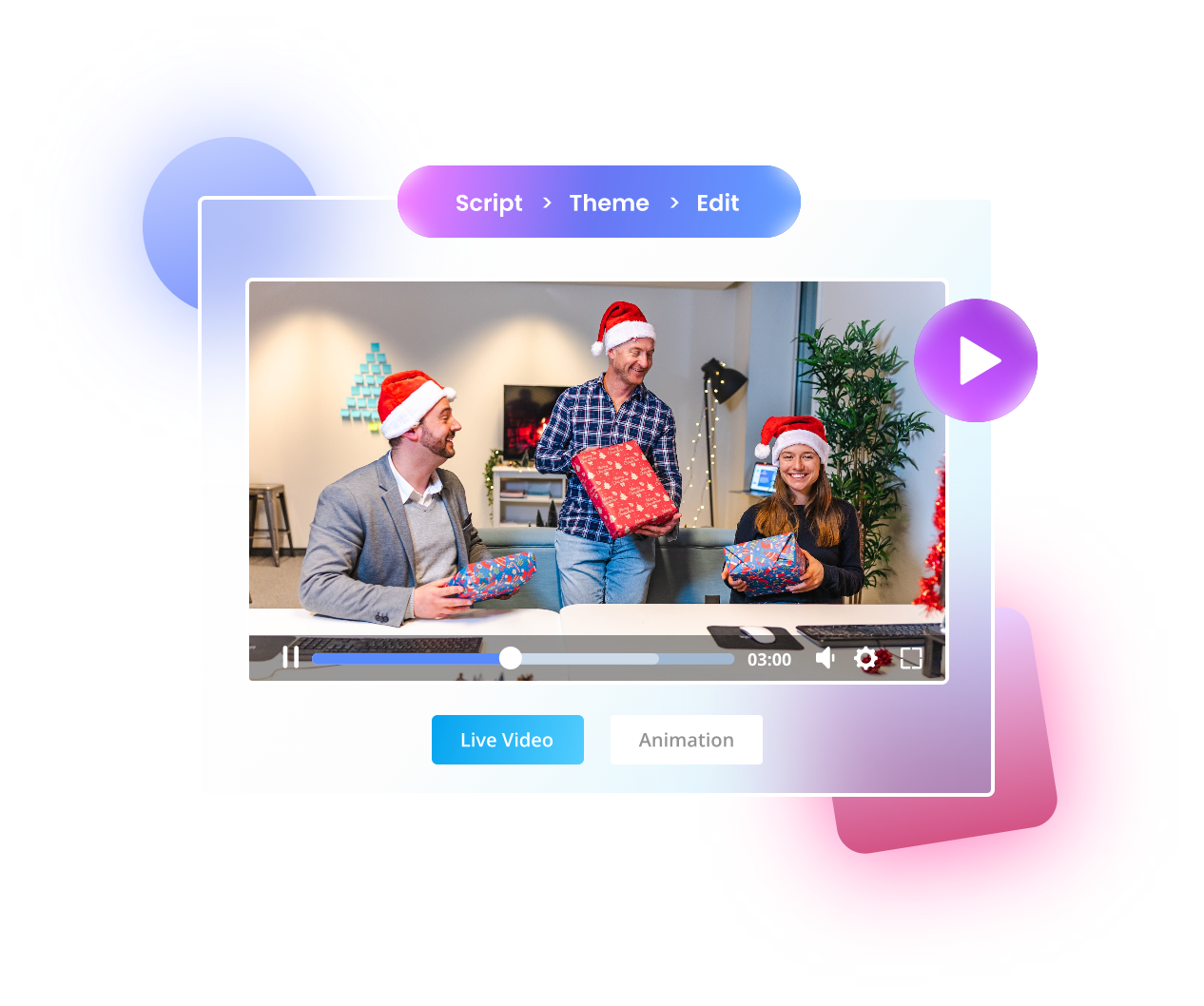
Use bullet points for clarity, include keywords from the job description, and ensure there is a visual balance between text and graphics.
Step 5: Add Multimedia Elements
Enhance your resume with multimedia elements. Include a professional photo, embed short videos or links to online work, and use infographics to represent your skills or achievements quantitatively.
Step 6: Keep It Professional
While creativity is important, remember to keep your slideshow professional. Use consistent fonts, colors, and styles throughout the presentation to maintain a polished look.
Step 7: Review and Edit
Review your slideshow thoroughly. Check for any typographical errors, ensure smooth navigation between slides, and perhaps get feedback from a friend or mentor.
Step 8: Prepare for Sharing
Ensure that your slideshow can be easily shared. Most tools allow you to export your presentation as a PDF or share a link directly.

Consider also having a traditional resume, as some employers may prefer a standard document format.
Coolest Practices for Resume Slideshows
Keep it concise: Each slide should focus on one point or topic. Avoid overcrowding your slides with too much information.
Use high-quality images: Choose images that enhance your content without distracting from the text.
Stay consistent: Use the same style and colors throughout the presentation to keep it cohesive.
Practice your pitch: If you get the chance to present your slideshow in person, practice your pitch to ensure you can deliver it smoothly and confidently.
Conclusion
In an era where standing out from the crowd is more important than ever, turning your resume into a dynamic slideshow can be a game-changer. This approach showcases your professional qualifications and highlights your ability to utilize modern digital tools, making your application memorable and impactful. Whether you are applying for your dream job or looking to make a career change, a polished and professional slideshow resume might just be the key to opening doors.